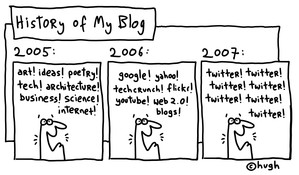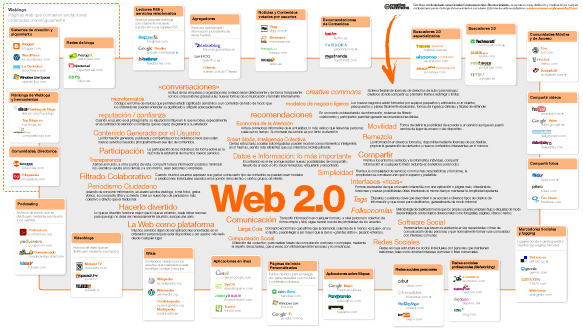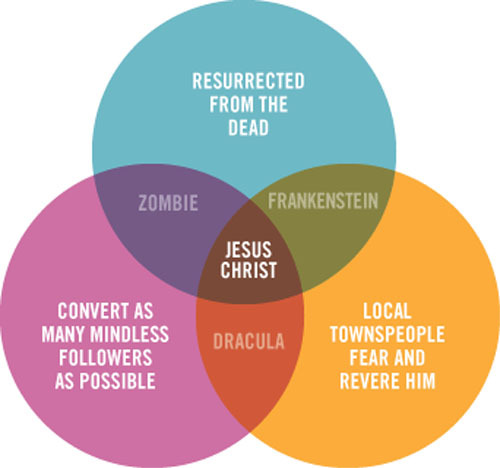Here you will hear about so many topics to discuss on and they are all connected: the absurd obsession for university studies, natural talent and doing what you really like, personalised teaching... Inspiring indeed.
A blog created by a secondary school teacher studying how new technology could help them teach languages, literature and other subjects. You'll find a list of sites, applications, ideas and reflections.
Monday, September 20, 2010
Sir Ken Robinson. Bring on the learning revolution
Saturday, September 18, 2010
Thursday, September 9, 2010
Chat Roulette
Having heard of Chat Roulette, but scared of what I might find, I looked instead for a video about it. I was lucky to find a really cool 'intro' to or 'survey' of the phenomena:
chat roulette from Casey Neistat on Vimeo.
Wednesday, August 18, 2010
Wiki types
There's a fantastically well organised and comprehensive list of wiki types here.
Thursday, August 5, 2010
Wednesday, August 4, 2010
Can't reuse Voki or create a template!!
If anyone reading this knows how to create a voki template so that you can save the same avatar saying different text and so permit longer texts - or simply your own avatar giving instructions for exercises, PLEASE let me know how. I've spent hours trying!!
Tuesday, August 3, 2010
Cyber-bullying and internet use
There's a great video here, which is hosted by Vimeo but created by a high school, in which students talk about what they use internet for and staff give an overview of internet pros and cons.
Monday, August 2, 2010
Web 2.0 & Grammar - Lexis - incompatible?
| Recuerdo mi entrenamiento práctico de profesor. Los tutores insistian en la necesidad de apartarnos de un curriculum basado en conceptos gramaticales que además no eran necesarimente 'verdaderos' (como el 'Future Tense' en inglés que no existe en la realidad). Pero no puedo evitar sentir que aquí hay un peligro de que las posibilidades de la Web 2.0 nos hacen olvidar la razón por que somos nosotros sentados con los niños en clase. Hay muchos adultos en su mundo... ¿en nuestra horita que es la prioridad? ¿O es que ya no estamos sentados... no hay solamente una horita...es una cuestion de nuestra relación con ellos, un papel que tenemos - tanto en su presencía como en el mundo virtual...? ¿El mundo ha cambiado y estoy quedando atrás? |
Thursday, July 29, 2010
Example of Xtranormal Lesson
The website BoxofTricks has regular updates on using technology to teach. It has just featured this video created using the text-to-speech site xtranormal, mentioned earlier, and also has a full lesson plan for the activity:
1. visit site, explore and start on scripts (pairs)
2. second class editing the site
3. homework creating characters and recording
4. submit homework by email/edmodo
Xtranormal in the classroom from José Picardo on Vimeo.
1. visit site, explore and start on scripts (pairs)
2. second class editing the site
3. homework creating characters and recording
4. submit homework by email/edmodo
Xtranormal in the classroom from José Picardo on Vimeo.
Wednesday, July 28, 2010
Using Voki as a roving reporter!
I love this idea from the TIC Llengües site - creating a Voki and placing them in front of a scene and using them as a face for your voice, commenting the scene.
Once the information has been researched and the text created and improved, the Vokis can be recorded and posted to the class Wiki, where they are visualised and voted on, with the winner being posted to the class blog or school website.
In the example from mvidal, the Voki character talks about their favourite place while standing in front of an image.
Basically you are asking for an audio file, but making the whole process more creative, fun and natural.
But the really collaborative part of this comes when the other students in the class watch the clips and fulfill a task, such as evaluation, note-taking, or voting for their favourite.
Perhaps pair work or group work could be done using the cartoon creator mentioned earlier?
Once the information has been researched and the text created and improved, the Vokis can be recorded and posted to the class Wiki, where they are visualised and voted on, with the winner being posted to the class blog or school website.
In the example from mvidal, the Voki character talks about their favourite place while standing in front of an image.
Basically you are asking for an audio file, but making the whole process more creative, fun and natural.
But the really collaborative part of this comes when the other students in the class watch the clips and fulfill a task, such as evaluation, note-taking, or voting for their favourite.
Perhaps pair work or group work could be done using the cartoon creator mentioned earlier?
Tuesday, July 27, 2010
Adobe vs Google
It looks as if Adobe wants to offer the same services as Google - and more!
Monday, July 26, 2010
Evaluation of Web Resources
Our task for Montserrat Casanovas was to create a form for evaluating web resources. These resources have traditionally been web pages with static text and images. Increasingly these are dynamic pages with embedded images, videos, gadgets, etc, and with content that changes rapidly or which is modified or created by the person using the site.
The form or 'plantilla' which I have developed is a questionnaire to be used by myself or my students. All the results are stored in Google Docs as a spreadsheet, meaning that together we are automatically creating a library of resources.
Careful attention has been payed to the order of the questions and their phrasing, and the decision about which should be compulsory and which optional, as well as the question format chosen.
Please scroll down or see the full-length version here. Oh, and please fill it in!! :-)
The form or 'plantilla' which I have developed is a questionnaire to be used by myself or my students. All the results are stored in Google Docs as a spreadsheet, meaning that together we are automatically creating a library of resources.
Careful attention has been payed to the order of the questions and their phrasing, and the decision about which should be compulsory and which optional, as well as the question format chosen.
Please scroll down or see the full-length version here. Oh, and please fill it in!! :-)
Etiquetas:
CIDLEO,
evaluation,
form,
google docs,
resources,
Web2.0
Sunday, July 25, 2010
Educational blogs
Reasons for using blogs and a list of 100s of useful school blogs here.
Group oral response
Voice thread seems really good... Lots of educators in the US are using it and now I can see why!
It allows students to look at images, zoom in and so on, and leave comments in a very natural and visual way.
They can comment with text, or best of all, recording. And they can re-record as many times as they like.
A K12 (Primary and Secondary) account would allow up to 100 students by invite only - no emails required. Closed and safe and easy to administer.
It looks as if you can draw on images while you talk about them :-)
It would be perfect for 1 minute speaking in CAE !! Look here!
Or they could have to make up a story to go with a picture, like here.
If you can't remember how to use it, try the tutorial! On the site!
It allows students to look at images, zoom in and so on, and leave comments in a very natural and visual way.
They can comment with text, or best of all, recording. And they can re-record as many times as they like.
A K12 (Primary and Secondary) account would allow up to 100 students by invite only - no emails required. Closed and safe and easy to administer.
It looks as if you can draw on images while you talk about them :-)
It would be perfect for 1 minute speaking in CAE !! Look here!
Or they could have to make up a story to go with a picture, like here.
If you can't remember how to use it, try the tutorial! On the site!
Teacher's resource list & presentations
This US teacher has developed a site where she shares resources, ideas, presentations, etc and LOTS of contacts.
Simpler Web 2.0 tasks
Simpler Web 2.0 tasks could be set up to involve students from different centres in joint investigation, decision making, negotiation and publishing.
In each case, I would try to find a discussion topic, such as:
But this is a little dated and boring and doesn't involve necessarily involve much web material. A more interesting alternative would be:
These topics allow for webquest-style investigation, video links of festivals such as Pamplona or Corre-foc, consideration of current events and news headlines, as well as personal opinions and cultural norms and values.
Reading or writing or discussing these topics will be language rich: modals of obligation and supposition; narrative tenses - including the perfect for what has changed so far; futures and conditionals; linkers and text referencing devices, etc.
Possible outcomes
EXAMPLE: 'Families are no longer in fashion!!'
Stage One
- find TV ads which feature the 'typical' or 'model' family and send these links to their overseas partners
- analyse the ads, identify the stereotypes and prepare and send a questionnaire about what families are really like
- get back the results of the questionnaire and jointly with their overseas partners, create a summary document
Stage Two
- find videos, documentaries, etc of families in the past
- interview family members
- pass on this information to their partners
- create a short play with dialogue and narrator based on this information and video this
- post and comment on each others' videos
Stage Three
- study language related to statistics, graphs, trends, etc
- read 'serious' articles and find statistics about population growth and change in family structure/
- read articles about the stay-at-home generation
- produce an information leaflet or poster warning of the changes/dangers
Final stage - optional??
Bring everything together in a performance for a younger age-group:
- commenting on the stereotypes of families
- telling them about families abroad
- telling them about families in the past
- warning them about how families are changing
In each case, I would try to find a discussion topic, such as:
- Living in the country vs Living in the city
- Boarding school vs Day school
But this is a little dated and boring and doesn't involve necessarily involve much web material. A more interesting alternative would be:
- Ban blood sports like fox hunting and bull fighting!!
- Festivals should be fun, but sensible and safe!!
- Immigration dilutes a country's identity!!
These topics allow for webquest-style investigation, video links of festivals such as Pamplona or Corre-foc, consideration of current events and news headlines, as well as personal opinions and cultural norms and values.
Reading or writing or discussing these topics will be language rich: modals of obligation and supposition; narrative tenses - including the perfect for what has changed so far; futures and conditionals; linkers and text referencing devices, etc.
Possible outcomes
- Development of guidelines
- Publication of a leaflet
- Letter to... (authorities, european commission, newspaper, etc)
- Comments (in blogs, on webs - such as BBC News)
- Glogger posters for school
- Wiki
- Online asychronous debate between schools - with different rounds in the different languages
EXAMPLE: 'Families are no longer in fashion!!'
Stage One
- find TV ads which feature the 'typical' or 'model' family and send these links to their overseas partners
- analyse the ads, identify the stereotypes and prepare and send a questionnaire about what families are really like
- get back the results of the questionnaire and jointly with their overseas partners, create a summary document
Stage Two
- find videos, documentaries, etc of families in the past
- interview family members
- pass on this information to their partners
- create a short play with dialogue and narrator based on this information and video this
- post and comment on each others' videos
Stage Three
- study language related to statistics, graphs, trends, etc
- read 'serious' articles and find statistics about population growth and change in family structure/
- read articles about the stay-at-home generation
- produce an information leaflet or poster warning of the changes/dangers
Final stage - optional??
Bring everything together in a performance for a younger age-group:
- commenting on the stereotypes of families
- telling them about families abroad
- telling them about families in the past
- warning them about how families are changing
Web 2.0 'Exchange' Task
Students:
Tri-lingual secondary school following blended Spanish curriculum plus IGCSEs (UK International Exam with teaching and examination in English) at 15 years and PAU/Selectividad at 17 years.
Resources:
This is a collaborative task between two schools: the BCN school and a UK school (chosen because of personal contacts, location, interest of department staff, development of the school IT platforms and online presence, etc , etc); no links included until project is approved by school management – sorry!
Jointly create a web site which helps UK and BCN secondary school students organize individual or group exchanges during term or holiday time.
Organisation
Students at the two schools divide up responsibilities into teams consisting of 3 BCN and 3 UK students.
The different areas of responsibility – and of the web site – will probably be something like:
There will be a common minimum required for each area of responsibility, for example:
Collaboration
There are opportunities to use the following or alternatives:
- 1º Bachillerato
- 6 hours English a week (3 hours as a second language, 3 hours as a first language)
- 20-30 per class.
- CEF level B2 minimum, C2 maximum.
Tri-lingual secondary school following blended Spanish curriculum plus IGCSEs (UK International Exam with teaching and examination in English) at 15 years and PAU/Selectividad at 17 years.
Resources:
- Computer & Projector in class
- Computer room available once every two weeks approx.
- All students have computers and internet access at home
This is a collaborative task between two schools: the BCN school and a UK school (chosen because of personal contacts, location, interest of department staff, development of the school IT platforms and online presence, etc , etc); no links included until project is approved by school management – sorry!
- The BCN school has an exchange programme for Primary and 1º and 2º ESO, but nothing for Bachillerato.
- The UK school visits BCN and their Spanish department is active in promoting cultural exchange but has no contact school in BCN… yet!
Jointly create a web site which helps UK and BCN secondary school students organize individual or group exchanges during term or holiday time.
Organisation
Students at the two schools divide up responsibilities into teams consisting of 3 BCN and 3 UK students.
The different areas of responsibility – and of the web site – will probably be something like:
- Why an exchange? (= introductory page including personal comments from experience, etc)
- Where should I go? (= typical tourist attraction information + more personal and quirky recommendations)
- What can I do? (= info on what teens in the area get up to in their free time or at school, from questionnaires, personal accounts, etc)
- What are the people like? And what do they like? (= info on different sub-groups, on festivals, on culturally specific behaviour, norms and taboos)
- What about communication? (= info on slang, idioms, sayings, phrases, dialect, accent and body language and non-verbal language)
- Will Mum and Dad mind? (= info on host families, communication, rules and regulations at the schools, crime and safety, transport to and from, costs, etc)
- What next? (= serious info on how to use your experience, get summer jobs or part-time work in the area, and possibly how to get the love of your life and settle down and other tongue-in-cheek suggestions)
- Who’s taking part in this? (= the questionnaires and profiles which prospective participants have to fill in – and the criteria that they have to meet)
There will be a common minimum required for each area of responsibility, for example:
- 3 texts
- A newly-created video
- An encrusted video
- 10 links to webs / blogs, etc
- ‘Take a survey’ and feedback of results OR a full questionnaire
- FAQs / online help
Collaboration
- The site has to be bilingual – the teams must work together to ensure that the text in each language is acceptable, accurate, the correct register, etc.
- Student from each school are naturally the experts for their area, but any introductory text is shared and any translation will require negotiation
- Similarly, the videos have to be subtitled.
There are opportunities to use the following or alternatives:
- Wikispaces
- Google Sites
- Google Discussion Groups
- Google Docs
- Glogger
- Slideshare
- Picassa
- Students work together in the two languages (Spanish and English), learning from each other about their culture, their use of their language, their personal interests and characters, etc
- The students discover the value of an exchange and are motivated into organising their own exchange.
- The students create a site which has the potential for growth – starting with two schools and information about two cities, but with the potential to involve many more locations and students.
- The audience is truly global – but the site is set up from the beginning with this in mind – the issue of personal information will have been addressed from the start.
Best academic blog on TIC?
Pere Marques' blog on TIC has some great articles, links and videos... but above all, sound ideas!
free images
Bancos de imágenes libres: http :// www . sxc . hu / browse . phtml http :// www . morguefile . com / http :// creativecommons . org / find / http :// www . flickr . com / creativecommons / http :// www . fotolia .com.es/ ? http :// www . openphoto .net/ http :// www . imageafter . com / http :// www . bigfoto . com / http :// www . piotrpix . info / http :// www . pixelperfectdigital . com / [ ]
Socialisation
The Orange Foundation works with autism and has a video created by a child with an autistic brother which is both touching and revealing.
Saturday, July 24, 2010
Plan for 1º Batx English
I would like to end up with a porfolio for students online. Each student would have:
Individually:
The relationship would be:
Teacher Google Site with pages for each SUBJECT (incl. practice exercises, quizzes, links, etc)
+
A class blog for each subject and age level (with homework and extras - students can comment)
+
Student Blogs (mainly as a diary and personal learning log - but also links to groups wikis, etc)
+
Project wikis (with a page for each group or individual?)
+
Course moodle for each subject and age level - containing the evaluation details, course structure, oficial calendar and links to all material used.

Individually:
- short biography (optional) and photo (optional) or voki / avatar
- a story - own story
- a poem - introduction / stages / conclusion & poem itself (text, images, own voice)
- a song - background research, links, images and videos, review (text and own voice)
- a place - links, map, review (text and own voice), etc
- a book - review and activities (read over one term) and powerpoint slideshow
- an activity - 'a great way to spend a day', images or video with voice-over (movie-maker)
- a person - famous women debate prep
- ONGOING - online diary (comments, reflections, routine, etc) - AS A BLOG (minimum participation to get a grade = one 100 word entry per week, so 400 words a month, at B2 (FCE) level)
- CAE - Advanced Homework (post once deadline has passed)
- links to...
- news story - written and filmed in class - option to use hands as interlocutors - can add images to voice over later if desired
- magazine article - short paragraphs with hyper-links to extra-information
- quiz(es) - for each other
- teaching material - taking a grammar point, making a slide show and including exercises
- webquests - for Brave New World novel (ideas, social context, genre, author, etc)
- top ten tech time wikis - review of online resources, activites and/or computer games + advice on how to use or not use computer time (for publication on school website)
The relationship would be:
Teacher Google Site with pages for each SUBJECT (incl. practice exercises, quizzes, links, etc)
+
A class blog for each subject and age level (with homework and extras - students can comment)
+
Student Blogs (mainly as a diary and personal learning log - but also links to groups wikis, etc)
+
Project wikis (with a page for each group or individual?)
+
Course moodle for each subject and age level - containing the evaluation details, course structure, oficial calendar and links to all material used.

Webquest evaluation
There can be a combination of a group evaluation matrix and an individual evaluation matrix. And the benchmark statements don't have to be more than the headings in the table.
Wednesday, July 21, 2010
Webquest resources
- The xtec teacher training page has a zip to download to do the 2010 course.
- And this webquest was created to teach how to make a webquest.
- And this page includes the 5 top tips for a good webquest.
IES Icaria - pioneers!
The Catalan state school IES Icaria is at the forefront of educational change - hosting a new working group and having CLIL at 1º-3º ESO. All this information and more can be found on their English Department Blog.
In addition, they have a wonderful Amazon Rainforest webquest developed with many hours work and the participation of a University.
Most interesting is their system of evaluation, reproduced below:


The webquests at questgarden.com all include benchmarked evaluation, which varies depending on the final task. For example, this evaluation is for making a leaflet.
In addition, they have a wonderful Amazon Rainforest webquest developed with many hours work and the participation of a University.
Most interesting is their system of evaluation, reproduced below:


The webquests at questgarden.com all include benchmarked evaluation, which varies depending on the final task. For example, this evaluation is for making a leaflet.
Monday, July 19, 2010
List of Web 2.0 apps
The list of 66 sites produced by Jose Luis (below) is more than just referencing and sharing. All Web 2.0 collaborative project and image manipulation sites are listed too.
AND a comparative study of different epal-style projects.
AND a comparative study of different epal-style projects.
Online Teacher Training
This is the thesis about the future of teacher training in Catalunya, given today's online context. By Maria del Mar Camacho Martí and supervised by Mercè Gisbert at Universitat Rovira i Virgili.
Referencing
There are various options if you want to build up a bank of references - academic and/or individual; web-based or hard-drive too.
Of course, you could simply use the ready-made ones. Here Jose Luis Orihuela has put together a list of 66 different resources, mostly referencing and sharing.
An idea of how referencing can or is being exploited is in this video:
Wiki being used for an educational project
Weronika provides an example of a wiki used to create a movie. It is worth taking a look at!
What's more, her first blog was made with wordpress, which produces pre-visualisation of links, meaning that there is less need to load up images.
What's more, her first blog was made with wordpress, which produces pre-visualisation of links, meaning that there is less need to load up images.
Creative Commons video and links
The forum on Monday 19th generated the following links (wikipedia, education, etc) provided by Weronika Górska Wolniewicz, and an interesting video posted by Florià, along with the site for posting your own material with CC.
This one shows the sites from which you can download music:
This one shows the sites from which you can download music:
Friday, July 16, 2010
Hot Potatoes
Use Masher to link together a series of exercises already created. Use Drop Box and link to the WEB VERSION but specifically, the INDEX. Then encrust this on Google Sites or similar.
But in Moodle, you will have to add each exercise individually.
But in Moodle, you will have to add each exercise individually.
Screen capture with Jing

Use Jing to make screen captures, write on top, create short 'how to' videos and more. You can encrust the images directly in Google Sites or you can save to Drop Box to use these within Hot Potatoes.
Self-correcting CAE etc.
By using Hot Potatoes within Moodle, it is possible to get hold of all student results, tries, etc. So it is possible to scan CAE exams into Word and cut and paste into Hot Potatoes.
Alternatively, if using ebooks, the option to use SCORM communications language may be useful. This is the interface language used by the publishing houses for their ebooks.
Alternatively, if using ebooks, the option to use SCORM communications language may be useful. This is the interface language used by the publishing houses for their ebooks.
Online quiz generator with created too
Online quiz generator with a number of ready-made quizzes: Quia.com
Create your own comic strip.
The simplest has to be stripcreator or this one, it both cases it is really a question of entering text: the background and characters are very simple and not at all dynamic. The old favourite dfilm is now rebranded as dvolver; it also has a start-up 3D version called Stage'd.
In comparison, goanimate is really dynamic and elaborate, allowing camera movement and greater degree of individualisation adn expression, etc. I've created an account and an own character.
Xtranormal allows text-to-movie making. It's great!! It has also been used by teachers in the classroom, which helps!
Alternatively, you could use ToonDoo which appears to produce strips rather than flash movies.
In comparison, goanimate is really dynamic and elaborate, allowing camera movement and greater degree of individualisation adn expression, etc. I've created an account and an own character.
Xtranormal allows text-to-movie making. It's great!! It has also been used by teachers in the classroom, which helps!
Alternatively, you could use ToonDoo which appears to produce strips rather than flash movies.
A Sanchez Sola's site
A list of activities created or used by asanchezsola can be found under 'references', although the tools are outdated - Google docs and chat or Google Wave, or indeed a Wiki are more suitable.
Thursday, July 15, 2010
Working with forums
Once you have generated language in a forum, give different groups different points of language to revise and correct - for the whole class.
Insert powerpoint
The page authorSTREAM allows you to insert powerpoint.
Wednesday, July 14, 2010
Hot Potatoes and Google
You can't load Hot Potatoe files into Google docs, or google sites, but you CAN access them via DropBox.
Put the files in DropBox public folder and then, in Google sites, you 'edit' + 'insert' + 'more gadgets' + 'iframe' + address of the file in DropBox.
This way you visualise the exercise within the site (or wiki or blog). And as it is self-correct, there is no need to have it in the Moodle.
Put the files in DropBox public folder and then, in Google sites, you 'edit' + 'insert' + 'more gadgets' + 'iframe' + address of the file in DropBox.
This way you visualise the exercise within the site (or wiki or blog). And as it is self-correct, there is no need to have it in the Moodle.
Excellent discussion web page on tech & ed
Called Ed Tech Round Up, it is actually a podcast site, but has text summaries too and a forum.
Useful YouTube Web2.0 teaching videos
This is a video by a Head of Modern Languages at Nottingham High School. Here is a YouTube page with many of his videos, including how to use a blog.
Here is another video in which teachers explain how they integrate Web 2.0 - but the important thing is also the fact that the page, www.teachers.tv, uses non-linear watching with attached documents!
Reflection
So far, it looks like:
Locations:
Tools:
The work itself - with students as full/parcial editors:
Locations:
- Moodle - course outline, tasks, deadlines, grades with work 'handed in' digitally
- Google sites - online presenence, more attractive, plenty of gadgets, including google wave for 3D chat, calendars, etc.
Tools:
- Google docs (or Dropbox?) as an online store and to transfer and use all existing information.
- Dropbox for hotpotatoes (in public folder)
- Voki - as an avatar in the web page - or as an 'audio' option within hot potatoes
The work itself - with students as full/parcial editors:
- Wiki - more detailed collaborative projects
- Blog - alongside class to share and comment (overall participation grade) - within sites
- Google docs - to create text in groups (different groups) - word or presentations, etc
- Google sites - for a more permanent presence, including all subjects, google wave and other gadgets
- Glocker, Woordle, etc - one-off homework or to illustrate the site.
- Twitter - mini-projects (not that relevant to my students / timetable)
- Extranormal - mini-project?
Picnik
Very quick cool editing and presenting - linked to picassa, but can be used individually.
Tuesday, July 13, 2010
Moodle training
This page is of IES Abroad which provides a sabbatical or Erasmus term for American students here in Barcelona.
Tipos de aprendizaje
Formal
contenido - evaluación - certificado - pero... llegan al trabajo y no se adapta
Informal
no hay estructura, ni evaluación, y puede ser intencional o casual
Jay Cross suggests that 80% of learning is informal.
contenido - evaluación - certificado - pero... llegan al trabajo y no se adapta
Informal
no hay estructura, ni evaluación, y puede ser intencional o casual
Jay Cross suggests that 80% of learning is informal.
Blog or Wiki?
To revise the differences, you can look at the diagrams and text here, and/or the video below:
Edublogs
Edublogs
View more presentations from francescharo.
Problems with using Hot Potatoes, Sala de Informatica, etc
The issue is that students and teacher can work together, rather than against eachother. The computer room needs reorganising!
Moodle of course provides control, but it depends on the Generalitat platform Ágora which is now known to be unstable. Schools are backing up their Moodles!
For more immediate and direct control, there is the 'ojo de dios' which the school uses. Or a free version, at iTALC.
TICs & Language
Lourdes Domenech:
- worked from cuaderno de notas del curso para ayudar hacer una memoria final del curso
- inspired by Mar's 'la ruta de la lengua' with forum and video-link interchange (proyecto collaborativo sin fronteras - pairing tutor and students - worked because we already knew each other!)
- Google groups used to manage the set-up of the project - although an email is sent to Google, you can delete these and stay with with list of threads and comments in the Google Group.
- Then a wiki used to give each school a page.
- Big question about whether you do the same activities in each centre, or different. Different chosen as students and circumstances vary.
- One school used a 'diario de lectura' (blog)
- Another wrote opinion pieces and another, letters.
- 2.5 months working together as a virtual group; 1 month with the students
- Hot Potatoes for homework did not work. In pairs in class, didn't work. It is an individual activity but in the presence of others.
- Google sites used rather than a Wiki because it allows co-editing and so can be used in the same way - but it has the advantage of working with your same Google identity!!
- Glogster .edu provides the teacher with student names and passwords automatically (up to 100 students?) - the only issue is that videos come from YouTube (to avoid hosting costs) even though audio is possible from your own machine
- Glogster doesn't offer albums - so if you want the audio and video you need to make a page of posters
Monday, July 12, 2010
Weekly video comments
It would be a great idea to take weekly video clips and ask questions on them or discuss them in order to get students used to the different accents now found in CAE and EOI. For example the video about Doodle (Google doodles) is a great option: Who doodles? Why? Which is your favourite?
This is the doodle for the Spanish world cup win. Do you like it? If so - what do you like about it? If not, why not?

This is the doodle for the Spanish world cup win. Do you like it? If so - what do you like about it? If not, why not?

Skype activities
Skype can be used as part of classroom activities.
For example, in the case of Japanese students and future language teachers, skype video conferencing was used regularly, following previous preparation. The students worked first to find material, then through discussion via forums, then at the conference itself. The Japanese students were careful with their preparation while the Spanish were more 'relaxed' and the interaction taught each to adapt to each others' communication styles.
For example, in the case of Japanese students and future language teachers, skype video conferencing was used regularly, following previous preparation. The students worked first to find material, then through discussion via forums, then at the conference itself. The Japanese students were careful with their preparation while the Spanish were more 'relaxed' and the interaction taught each to adapt to each others' communication styles.
Virtual server
Top 10 they didn't teach you at school
A fun link that could be used with students, in which they say what they didn't and should have learnt at school.
Found using the 'hot list' of Delicious, which also works with TAGS.
For example, the tag for 'Sociology' includes the Stamford Prison Experiment, the NY Times 'How Class Works'.
It's good because you can tag with multiple key words, instead of having to decide which folder to put something in.
Found using the 'hot list' of Delicious, which also works with TAGS.
For example, the tag for 'Sociology' includes the Stamford Prison Experiment, the NY Times 'How Class Works'.
It's good because you can tag with multiple key words, instead of having to decide which folder to put something in.
Friday, July 9, 2010
Technology in the classroom videos
The altec channel on YouTube has lots of useful videos (and they have their own web site too).
A found foundation
One idea that we're discussing is the possibility of gaining a firmer foundation for our blogs, wikis and so forth. One option, which would allow multiple course hosting and the retaining of work from year to year, would be a teacher web page. This could be set up quickly and cheaply using pimpamweb, as their video explains.


Google your school!!

The Departament d'Educació has bought part of Google Apps to allow greater interactivity yet maintain security. The news is on the xtec site.
So the xtec accounts should now work as Google accounts as they use the same technology.
The 'Oak House' accounts will be obsolete...
Google Apps is the way to go!
Trusted content?
To drive home the message about the importance of evaluating the authenticity and value of a page, find the page about men-women in which the woman is arguing the case for subservience. It is shocking! (In favourites?)
Export / Import
Wordpress has an import facility. This works with xtec as xtec blog uses the wordpress platform. No one knows of a programme that 'captures' the html of pages and reproduces it.
Twinning and exchange projects
At the start of email, students 'exchanged' emails in the way that our generation exchanged letters between pen pals. The motivation came from the novelty of the task.
More recently, different primary schools got in contact with each other, established a network and together measured the circumference of the earth.
For more details of who is doing what, look here. Even La Caixa is in on the act!
More recently, different primary schools got in contact with each other, established a network and together measured the circumference of the earth.
For more details of who is doing what, look here. Even La Caixa is in on the act!
TIC & Education from the Spanish Government
This site includes news and information, including etwinning. It's the official government site.
New technology - new thinking
There's increasingly sound evidence of the 'new' generation having 'new' thought processes, or at least developing their mental capacity differently. This is being researched in Barcelona by Dani Cassany (at UPF).
Barcelona Research
Thursday, July 8, 2010
Racism and Football
There's a great site that I've found about combating racism through football. The only problem that the related video on teacher.tv is geographically limited to the UK. But there is a DVD to buy. Anyway the site promises some interesting material and could be good for 1º ESO Ethics.
Twitter
Some symbols:
To get going
To include long web pages:
- You attend a conference for everyone else! No notes - direct.
- Lot's of links!
- What is happening - now.
- Beta map of twitters
Some symbols:
- @ = only the person mentioned after it
- # = topics
- RT = re-tweet (let's you pass things on to others)
To get going
- You need to find people
- Search by name or topic and request...
- Look at the educampus links: slideshares, WikiHow, etc
- Read this intro to building your twitter community (with symbols, etc)
To include long web pages:
Creating and using video
When you have an interesting video made by students, or a teacher, or from the web, you want to get the most out of it!
For subtitles, try:
Or you could try:
Don't forget
This way you get responses to it!
But give a week or 10-day deadline for responses.
Avoid problems with 'permission' for use of images by restricting the blog to 'invited users' only.
Similar 2.0 tasks
Free hugs
Messages on your hand
Lipdub
The Message
For subtitles, try:
Or you could try:
- Voice off
- Continue story
- Jigsaw
- etc etc
- Moviemaker
- keepvid
- Mozilla's own
Don't forget
- Create it in a ... Wiki (or face to face)
- Post it in a ... Blog
This way you get responses to it!
But give a week or 10-day deadline for responses.
Avoid problems with 'permission' for use of images by restricting the blog to 'invited users' only.
Similar 2.0 tasks
Free hugs
Messages on your hand
Lipdub
The Message
Wednesday, July 7, 2010
Family Photos
Look at Menzel's photos of families around the world. There are two books which would be wonderful for Sociology and for 1º Batx term 3.
Using blog as a digital notepad
Your own blog is a quick way to save links, videos and images along with your own notes - and of course, to later share them!
You could say that it's a digital notepad!!
Here are some sociology links which I need:
You could say that it's a digital notepad!!
Here are some sociology links which I need:
- This one, created for Alltop, is interesting because, if you hover over a link, you get to see the first paragraphs of the text. How is that done?
- This one, a blog created by US teacher Chad Gesser, has all sorts of bits and bobs.
- Through Chad's site, I found 'The Social Lens' which promises interesting reading as it has posts on all sorts of topical and personal issues - all tied in to Sociology.
- Finally, I found an interesting article about Facebook Friends vs. 'Real' Friends from Newsweek.
Tuesday, July 6, 2010
Pushing yourself beyond your limits?
Which of the following opinions do you agree with?
Watch this video by MadYeti47 which won a YouTube award, and answer the two questions below:
Should the kiwi have recognised his or her limitations? Or was he/she right to dream and to fight for their dream? Was the price worth paying?
Just how far are you ready to go to achieve your dreams?
There's always a flip side of the coin. In the case of motivation it is pushing  yourself too far. We should all simply accept our limitations and 'retire gracefully'.
yourself too far. We should all simply accept our limitations and 'retire gracefully'.
 yourself too far. We should all simply accept our limitations and 'retire gracefully'.
yourself too far. We should all simply accept our limitations and 'retire gracefully'.You mean 'give up'. I don't agree at all - you should keep going.  You never know how good you are going to be! And who says you need to be the best anyway?
You never know how good you are going to be! And who says you need to be the best anyway?
Watch this video by MadYeti47 which won a YouTube award, and answer the two questions below:
Should the kiwi have recognised his or her limitations? Or was he/she right to dream and to fight for their dream? Was the price worth paying?
Just how far are you ready to go to achieve your dreams?
Etiquetas:
cartoon,
humour,
MadYeti47,
motivation,
YouTube
Motivation
Teachers talk a lot about 'the importance of motivation'.
What do you think?
What do you think?
- Are you motivated because you do well - or do you do well because y
 ou are motivated?
ou are motivated? - Can you 'increase' your motivation if you try? (Please share any techniques for increasing self-motivation - we need them!)
- Are subjects motivating or is it the teacher?
- Is motivation more difficult when rewards are short-term or long-term?
- Do you notice a difference between intrinsic and extrinsic motivation?
Let us know what you think. Thanks.
How to...
You can use this Blog with other online resources:
- The School Web Page
- Your Story Wiki
- Your own personal Blog
Welcome!
This is our class blog. Make good use of it!
Subscribe to:
Posts (Atom)